docker run -d \
–name=qbittorrent \
-e PUID=1000 \
-e PGID=1000 \
-e TZ=Aisa/Shanghai \
-e UMASK_SET=022 \
-e WEBUI_PORT=8090 \(web服务端口)
-p 6881:6881 \
-p 6881:6881/udp \
-p 8090:8090 \
-v /mnt/mmcblk2p4/qbittorrent/config:/config \ (目录映射 config目录存放qb配置文件的目录对应到/mnt/mmcblk2p4/qbittorrent/config)
-v /mnt/sdb1/bt:/downloads \(目录映射 downloads 下载目录对应到/mnt/sdb1/bt:/downloads )
–restart unless-stopped \
linuxserver/qbittorrent
这个docker 设置成功了。但是下载一直不行,应该是下载磁盘的权限问题!先留着以后解决吧
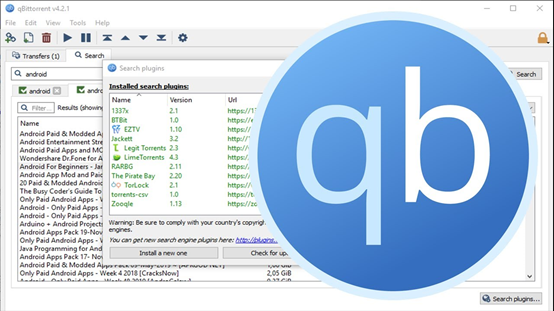
发表回复